Download Video From various platforms without watermark
Fast and free video/music downloader

Welcome to AnySaver, your go-to tool for downloading content from various platforms including YouTube, TikTok, Instagram, Spotify, SoundCloud, and Deezer. This manual provides step-by-step instructions to help you make the most of our services.
- Download videos and audio from multiple platforms
- User-friendly interface
- Fast download speeds
- Supports various formats (MP4, MP3, etc.)
- No registration required

No watermark on downloaded videos
Receive your favourite songs by links
No need to download any suspicious soft
High downloading speed! Receive your media content in seconds
Works on any device
Completely free to use

Click on the button "Share" in app, which you want to download from
Copy the link
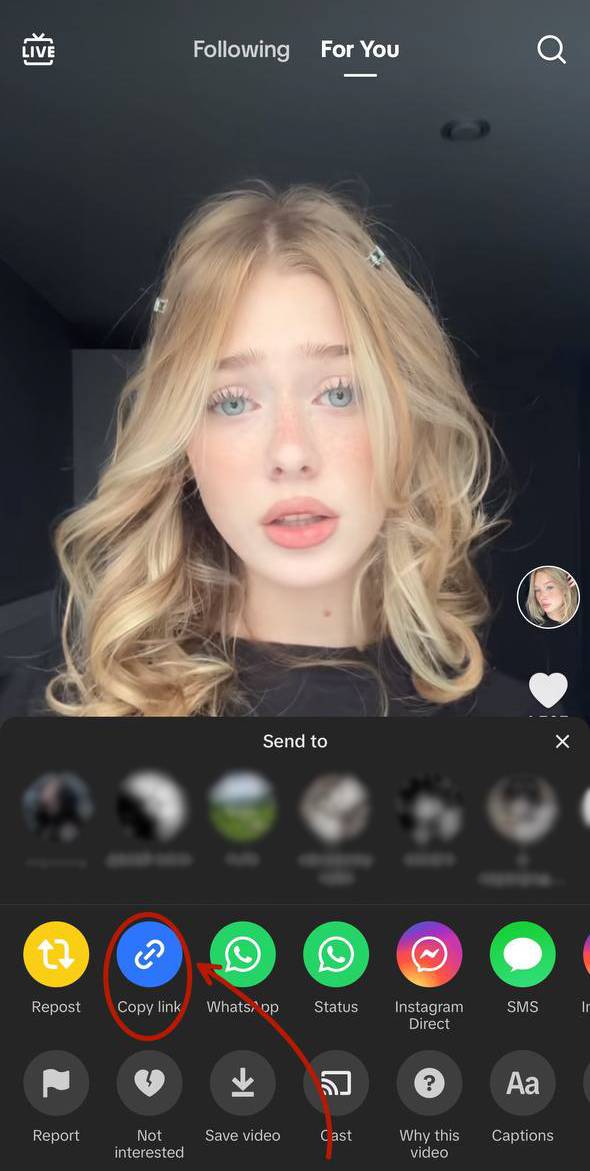
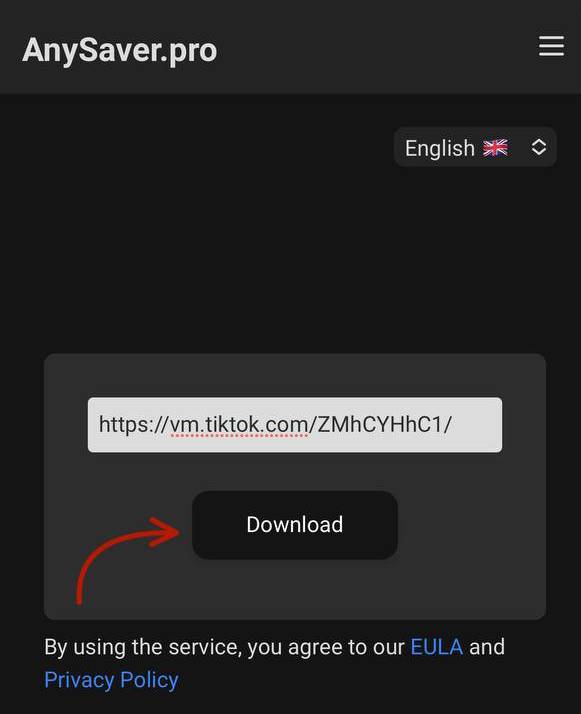
Paste that link on the site and click "Download" button
Done, enjoy your downloaded content!
But remember, downloading is allowed for personal usage only!

User Manual for AnySaver.pro
Table of Contents
- 1. How to Use
- 1.1 Downloading from YouTube
- 1.2 Downloading from TikTok
- 1.3 Downloading from Instagram
- 1.4 Downloading from Spotify
- 1.5 Downloading from SoundCloud
- 1.6 Downloading from Deezer
- 2. FAQs
- 3. Legal Considerations
- 4. Support
1. How to Use
1.1 Downloading from YouTube
- Copy the YouTube URL of the video you want to download.
- Go to AnySaver.pro and paste the URL into the designated field.
- Select the quality and format (video, audio).
- Click on the "Download" button.
- Your download will start shortly.
1.2 Downloading from TikTok
- Open TikTok and find the video you want to download.
- Copy the video link.
- Paste the link on AnySaver.pro
- Click "Download".
1.3 Downloading from Instagram
- Navigate to the Instagram post (photo or video) you want.
- Copy the post URL.
- Paste it into AnySaver.pro
- Hit "Download".
1.4 Downloading from Spotify
- Find the track on Spotify.
- Copy the link.
- Paste it into AnySaver.pro
- Click "Download".
1.5 Downloading from SoundCloud
- Locate the SoundCloud track you want to download.
- Copy the track link.
- Paste it into AnySaver.pro
- Click "Download".
1.6 Downloading from Deezer
- Open Deezer and find the song.
- Copy the link.
- Paste it on AnySaver.pro
- Hit "Download".
2. FAQs
Is there a limit to how many downloads I can make?
- No, you can download as many files as you like!
Do I need to create an account?
- No, account is not required to use our service.
3. Legal Considerations
Downloading content may violate copyright laws or terms of service of the respective platforms. Ensure you have the right to download and use the content for personal purposes only. AnySaver.pro is not responsible for any legal issues arising from misuse.
4. Support
For further assistance, please contact our support team at [email protected].